Work Smart – Not Hard
I have been helping organizations with Salesforce adoption for nearly 14 years. One of the main roadblocks I encounter with companies and Salesforce adoption is the time and effort needed to maximize their CRM. Recently, I had a sales call with a prospect who made it clear that they would only buy a CRM that would eliminate duplicate entries and automate every area of his business possible. I shared with this prospect the “art of the possible”, which motivated me to share it with others by writing this article on five Salesforce automation tips.
1. Process Builder
Salesforce has this wonderful feature called Process Builder, even when it is available, often does not get turned on. With Process Builder there is so much you can automate for the team that they currently do manually. When you set Rules Salesforce can automatically:
- Create a New Salesforce Record
- Update a Record
- Post on Chatter
- Create a Task/ Reminder
- Send an Email Alert – Internal or External
Some examples of what a Process Builder can do:
- When you have a “Quoted” Opportunity, automatically assign a Follow-up Task for a rep two days later.
- When you have a “Closed Won” Opportunity, have The Account updated to Customer. (Many reps forget to do this, resulting in inaccurate data).
- When you have a Renewal Date, it can send an Outbound Reminder to your customer, concurrently reminding them of their renewal and the Opportunity Owner.
- Sending automatic Emails or Tasks to other departments when applicable.
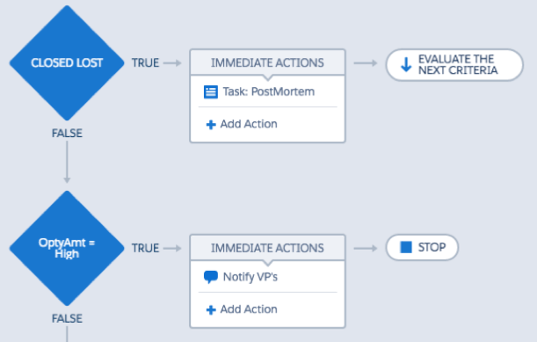
2. Web to Lead and Web to Case (Customer Service)
Have you connected your website? Save double keystrokes and/or the potential loss of your leads or customer concerns sitting in someone’s email. Take advantage of:
- Lead/Case Email Alert Notifications
- Lead/Case Assignment Rules – Salesforce can auto-assign the Lead/Case to the appropriate rep based on a set of criteria.
- Send an immediate outbound message to your Lead/Case confirming receipt of their message and that your team will follow up promptly.
- Send Reminders to the Rep or a Manager if no contact has been made.
3. Marketing Automation
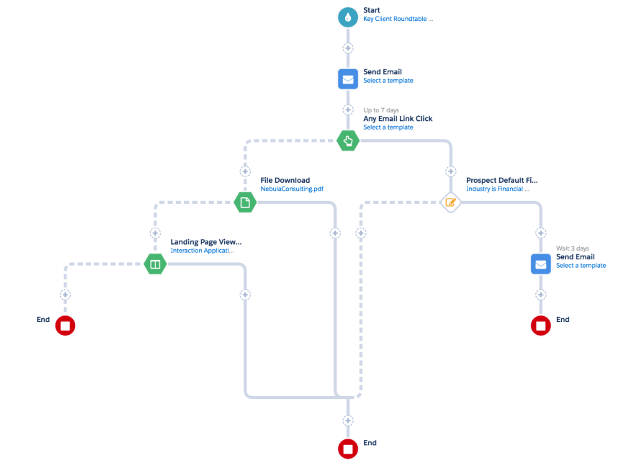
You got the Lead in Salesforce, but Marketing is using another tool. Salesforce has some amazing integrations for these tools, and others can be connected inexpensively, saving time and effort (exporting and importing new lists) and ensuring every new lead or contact is going back to Marketing immediately so they continue to be nurtured by your Marketing team. Ready for Marketing Automation on steroids – Lets talk Pardot!!! Now imagine a marketing beast putting people automatically into proper segmentation and customer journeys and then building next steps automatically for your Salespeople when someone is hot without them having to do anything.
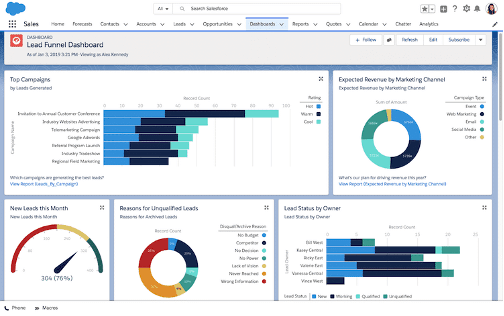
4. Scheduled Reports
Salesforce has one of the best reporting tools of any CRM I have worked with yet is often under-utilized. Weeks or even months of unchecked data will quickly lead to frustration for decision makers as they are unable to base decisions on current and accurate information. Important data that provides insight into the company’s sales growth, or outstanding customer concerns, should be scheduled to go out every week or every few days. As the saying goes, “Out of sight, out of mind”.
5. Connect your Financial System
Is your team quoting in Salesforce, but when the deal is won someone else is entering the same data again? What else could your team be doing with that time? Could your sales reps be more strategic if they had the whole picture of their Customer in Salesforce? Have Salesforce data push into your financial system automatically, have your invoice information push back into Salesforce. Give your sales team direct visibility on an Account of what they buy and when to help them sell the right product at the right time.
Contact me to learn more about these features and to help your team with Salesforce adoption and/or enhancements.

Wishing you good business,

